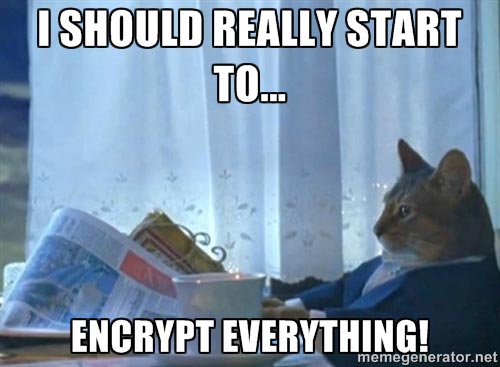Table of Contents
Introduction: What Is SSL and Why It Matters in 2024
Welcome to 2024, where data security is not just a priority—it’s a necessity! With cyber-attacks becoming more sophisticated, securing your website with SSL (Secure Sockets Layer) is no longer optional. If your website still hasn’t upgraded from HTTP to HTTPS, you’re not only putting your users at risk but also jeopardizing your SEO ranking, as Google now prioritizes secure websites.
But what exactly is SSL, and why should you care? Simply put, SSL is a security protocol that encrypts the data exchanged between your users and your website, making it nearly impossible for hackers to intercept sensitive information like credit card numbers, passwords, or personal details. Whether you’re running a blog, an e-commerce store, or a corporate website, having SSL is the first step toward establishing trust and credibility in the eyes of your visitors.
The Evolution of SSL: From HTTP to HTTPS
In the early days of the web, security wasn’t much of a concern. Websites communicated using HTTP (HyperText Transfer Protocol), which, let’s be honest, didn’t offer much protection. Think of it as sending your personal information via postcard—anyone along the way could take a peek.
Enter SSL (Secure Sockets Layer), the knight in shining armor for websites. SSL was designed to encrypt that data so that even if someone tried to snoop on your message, all they’d see is a jumble of random characters. The adoption of SSL led to HTTPS, the secure version of HTTP, and suddenly, the web got a whole lot safer.
But why does HTTPS matter in 2024? For one, Google loves it. Since 2018, Google has made HTTPS a ranking factor, meaning that secure websites get an SEO boost. If you’re still stuck in the HTTP world, your competitors with HTTPS could be getting more traffic simply because they’re more secure. Moreover, modern users are more security-savvy than ever before, and a lack of that trusty little padlock in the address bar can send them running to the competition.
The switch from HTTP to HTTPS has transformed the web into a safer, more trusted space for both businesses and users. If you’re looking to keep up in 2024, SSL is not just an option—it’s a must.
The Role of SSL in SEO
When it comes to SEO, SSL is more than just a nice-to-have—it’s a game-changer. Back in 2014, Google made the big announcement: HTTPS is a ranking signal. This meant that websites using SSL would get a boost in search engine rankings over those that didn’t. Fast forward to 2024, and SSL has become a baseline requirement for good SEO.
Think of it this way: SSL doesn’t just help protect your users’ data, it also shows search engines that your website is trustworthy. Google loves secure sites because they provide a safer experience for users, which is why non-SSL websites now come with that dreaded “Not Secure” warning in Chrome’s address bar. Yikes!
But the benefits don’t stop there. Here’s how SSL impacts your SEO game:
- Increased Trust: A secure website builds trust with users, and a trusted website typically has lower bounce rates. This means visitors stay longer, explore more pages, and may even convert into customers. Since user experience metrics play a role in SEO, your SSL certificate indirectly improves your search rankings.
- Direct Ranking Boost: Google gives an actual ranking bump to HTTPS-enabled sites. If your website is secure, you’re already ahead of the pack—especially over your competitors still holding onto that HTTP like it’s 2005.
- Click-Through Rates (CTR): Have you noticed how Google labels sites in search results? Websites with SSL show a “Secure” tag and that little padlock icon. It’s subtle but makes a huge difference in CTR. Users are more likely to click on a secure result, knowing their browsing experience is safe.
In 2024, if your site doesn’t have SSL, you’re not only losing user trust but also losing the SEO battle. Think of SSL as an easy SEO win that’s completely within your control—no complex algorithms or secret tricks, just a simple certificate.
How SSL Protects Your Website and Users
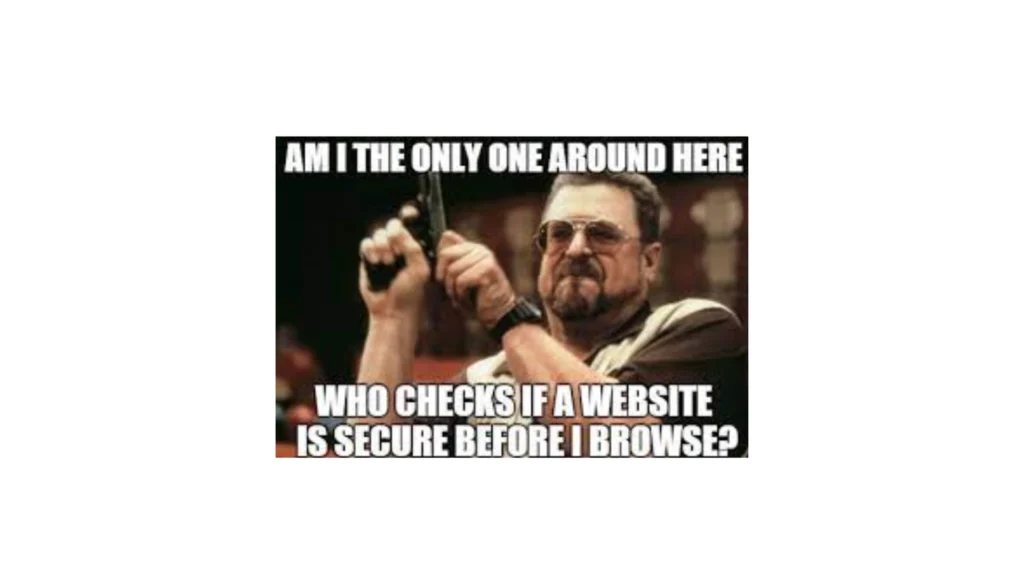
SSL isn’t just a fancy term to impress your tech-savvy friends—it’s an essential shield that protects both your website and its users. Here’s a breakdown of how SSL does its magic:
1. Encryption: Keeping Data Safe in Transit
At the heart of SSL is encryption. When a user visits your website, SSL creates a secure channel between their browser and your server. Any data exchanged—whether it’s a password, credit card number, or personal details—gets scrambled into an unreadable format. Only your server has the “key” to decode that data, ensuring that prying eyes can’t steal sensitive information while it’s in transit.
2. Preventing Man-in-the-Middle Attacks
One of the scariest threats to online security is the dreaded man-in-the-middle (MITM) attack. In this scenario, a cybercriminal intercepts communications between a user and a website to steal sensitive information. Without SSL, your users’ data is like a postcard for anyone to read. SSL acts like a sealed envelope, ensuring that no one else can access what’s inside. Even if a hacker tries to intercept it, all they’d get is an encrypted mess of data.
3. Authentication: Verifying You Are Who You Say You Are
SSL certificates also serve as a proof of identity for websites. When a website has an SSL certificate, it has been validated by a trusted Certificate Authority (CA). This tells users, “Hey, this site is legit!” It helps eliminate phishing attacks where malicious sites try to impersonate legitimate businesses. Users are reassured by the padlock symbol in the browser bar, which shows that they’re in the right place.
4. Data Integrity: Protecting Against Tampering
SSL ensures data integrity, which means the information sent between your users and your website can’t be altered or corrupted during transfer. If someone tries to tamper with the data while it’s traveling through the internet, SSL will detect it, alerting both the website and the user. This protection is especially critical for websites handling financial transactions or sensitive information.
In short, SSL is the digital equivalent of locking the door behind you when you leave the house—it’s basic, necessary security that everyone expects. And in 2024, with cyber threats at an all-time high, SSL isn’t just a nice-to-have—it’s a must-have for any responsible website owner.
The Different Types of SSL Certificates
Not all SSL certificates are created equal! Depending on your website’s needs, you can choose from several types of SSL certificates, each offering different levels of validation and security. Let’s break down the three main types:
1. Domain Validation (DV) SSL Certificates
This is the most basic type of SSL certificate and is perfect for small blogs or personal websites. To get a Domain Validation (DV) SSL, all you need to do is prove that you own the domain. The Certificate Authority (CA) will send a quick email verification, and once that’s done, you’re good to go. DV certificates offer basic encryption but don’t provide any further business authentication.
- Best for: Blogs, small personal websites, and non-commercial sites.
- Pros: Easy and quick to obtain, often free or very affordable (e.g., Let’s Encrypt).
- Cons: Minimal trust indicator—only the padlock shows, but no company information.
2. Organization Validation (OV) SSL Certificates
If you’re running a business or e-commerce site, Organization Validation (OV) certificates are a step up. With OV SSL, the Certificate Authority performs a more thorough vetting process. They not only verify domain ownership but also check your organization’s details, such as business registration and location. This adds an extra layer of trust for your users.
- Best for: Small businesses, non-profits, and informational websites that collect user data.
- Pros: Provides business authentication in addition to encryption, better trust indicators.
- Cons: Takes a bit longer to obtain (1-3 days), typically more expensive than DV.
3. Extended Validation (EV) SSL Certificates
The Extended Validation (EV) SSL certificate is the gold standard of SSL security. EV SSL requires a rigorous validation process, where the CA verifies the legal, physical, and operational existence of your business. Once approved, your website displays the padlock icon and sometimes even the company name in the browser’s address bar, providing maximum trust and credibility. This type of SSL is often used by major corporations and e-commerce platforms that handle sensitive financial transactions.
- Best for: E-commerce platforms, large corporations, and financial institutions.
- Pros: Maximum security and trust, the highest level of authentication, the green bar or company name visible in the browser.
- Cons: Time-consuming to obtain (up to a week), pricier than DV or OV certificates.
How to Install an SSL Certificate on Your Website
So, you’ve decided to get an SSL certificate—great choice! Now comes the fun part: installing it. Don’t worry; it’s not as technical as it sounds. Here’s a step-by-step guide on how to install an SSL certificate on various platforms.


Step-by-Step Guide for Popular Platforms:
1. WordPress Websites
WordPress users, rejoice! Installing an SSL certificate on WordPress is relatively straightforward, especially if your host offers SSL services.
- Get Your SSL Certificate: Many web hosts (like Bluehost, SiteGround, and WP Engine) offer free SSL certificates through Let’s Encrypt. You can enable this directly from your hosting control panel.
- Activate SSL: Once the certificate is installed, log in to your WordPress dashboard. Install the plugin Really Simple SSL—this will automatically detect your SSL certificate and enable HTTPS across your site.
- Update URLs: Ensure all your internal URLs use HTTPS. The plugin will take care of most updates, but you can also use tools like Better Search Replace to replace all HTTP links with HTTPS.
- Test Your SSL: Visit your website, and check for the padlock in the browser’s address bar. If it’s there, congratulations—you’re SSL-secure!
2. Custom Websites (Without a CMS)
If you’re not using WordPress or another CMS, you’ll need to manually install the SSL certificate. Here’s how to do it:
- Purchase or Generate SSL: If your hosting provider doesn’t offer a free SSL certificate, you can purchase one from a Certificate Authority (like DigiCert, Comodo, or GlobalSign) or use a free one like Let’s Encrypt.
- Download the SSL Files: After the SSL certificate is issued, download the certificate files (they usually come in .crt and .key formats).
- Upload to Your Server: Log in to your hosting account’s control panel (cPanel or similar). Look for the SSL/TLS section, where you can upload your certificate files. You’ll need to upload the certificate and private key.
- Update Your Website’s Configuration: Update your website’s configuration to force HTTPS. This may involve editing your
.htaccessfile (for Apache) or theserver block(for NGINX) to ensure all traffic is redirected to HTTPS. - Test the SSL Installation: Once complete, visit your website. Use SSL testing tools like SSL Labs to ensure your SSL certificate is installed correctly.
3. E-commerce Platforms (Shopify, WooCommerce, etc.)
E-commerce platforms like Shopify, WooCommerce, or BigCommerce make SSL installation simple.
- Shopify: Shopify includes SSL certificates in all its plans. As soon as your Shopify store is active, SSL is automatically enabled. You don’t need to do anything except make sure your URLs are updated to HTTPS.
- WooCommerce (on WordPress): Follow the WordPress steps mentioned above. WooCommerce will work seamlessly once SSL is enabled for your entire site.
- BigCommerce: BigCommerce also offers free SSL on all stores, or you can upgrade to a higher-level SSL if needed. Simply enable it from your BigCommerce control panel under Settings > Security.
Free vs. Paid SSL Certificates: Which to Choose?
- Free SSL: Let’s Encrypt is the go-to for free SSL certificates. They provide basic security and are perfect for small businesses or blogs. However, they only offer Domain Validation (DV), so if you need more robust authentication, you’ll need a paid certificate.
- Paid SSL: If you’re running an e-commerce store or handling sensitive data, consider a paid SSL certificate that offers higher validation levels (OV or EV) and warranty protection in case of breaches.
SSL Misconceptions: Myths vs. Reality
Despite how crucial SSL certificates are, many misconceptions still surround them. Let’s debunk a few common myths and set the record straight.
Myth 1: SSL Is Expensive
- Reality: While SSL certificates used to be costly, today, you have plenty of free options. For instance, Let’s Encrypt offers Domain Validation (DV) certificates completely free. Even paid SSL certificates are far more affordable than they used to be, especially when you consider the protection and trust they bring to your website. So, if cost is what’s holding you back, consider this myth officially busted!
Myth 2: SSL Guarantees Complete Security
- Reality: SSL does an excellent job of encrypting data between your website and your users, but it doesn’t guarantee total security. SSL ensures secure data transmission, but it doesn’t protect against everything, like weak passwords or vulnerabilities in your website’s code. Think of SSL as a sturdy lock on your front door—it keeps the burglars from walking in, but it’s not a foolproof defense against all forms of attack. For comprehensive security, you’ll need to complement SSL with other measures, like secure password policies, firewalls, and regular updates.
Myth 3: SSL Certificates Last Forever
- Reality: Nope! SSL certificates need to be renewed—typically every one to two years, depending on the type of certificate you have. When your certificate expires, browsers will throw up “Not Secure” warnings, which could scare away visitors faster than you can say “encryption.” Luckily, many hosting providers offer automatic renewal, so you don’t need to set an alarm for 365 days from now.
Myth 4: Only E-commerce Sites Need SSL
- Reality: This myth might have been true a decade ago, but in 2024, every website—whether it’s a blog, a portfolio, or a full-blown e-commerce store—should have SSL. Google marks any site without SSL as “Not Secure,” which isn’t exactly the message you want to send to visitors. Plus, SSL helps with SEO and provides peace of mind to your users, so even if you’re not collecting sensitive data, it’s still a good idea.
Myth 5: Installing SSL Will Slow Down My Website
- Reality: SSL used to have a reputation for slowing down websites, but modern technology has made that concern obsolete. With today’s lightweight encryption protocols (like TLS 1.3), the impact on performance is virtually unnoticeable. In fact, some SSL services, like Cloudflare, even speed up your site by optimizing content delivery.
Myth 6: SSL Is Only for Big Businesses
- Reality: Whether you’re a solo blogger or running a multinational business, SSL is for everyone. It’s not about the size of your business; it’s about protecting your users and gaining their trust. In fact, smaller websites benefit greatly from SSL, as it boosts credibility and SEO ranking without breaking the bank.
Conclusion: Why You Need SSL for 2024 and Beyond
In today’s digital world, SSL has moved from a “nice-to-have” to a “must-have.” Whether you’re running a personal blog, small business website, or large e-commerce store, SSL is crucial for securing your data, boosting your SEO, and building trust with your audience.
We’ve explored how SSL protects your website through encryption, authentication, and data integrity. We’ve also covered how Google gives HTTPS websites an SEO edge, why SSL certificates are available for all types of websites, and debunked common myths that might have held you back. The benefits clearly outweigh the minimal effort and cost involved in securing your site with an SSL certificate.
In 2024 and beyond, data privacy and online security are top priorities for users and search engines alike. Not having SSL on your website could lead to lost trust, lower rankings, and potentially even breaches that harm your business. So, what are you waiting for? Implement SSL today to protect your site and its visitors.
Your website’s security is more than a checkbox—it’s a sign of professionalism, credibility, and care for your users. Whether you go for a free SSL or invest in a premium certificate, securing your website is one of the easiest, yet most impactful steps you can take for your online presence in 2024.
Final Call to Action:
Ready to make your site secure and future-proof? Start by implementing SSL today and enjoy the benefits of a safer, more trusted website. Need help? Check with your hosting provider or explore SSL options like Let’s Encrypt to get started quickly.